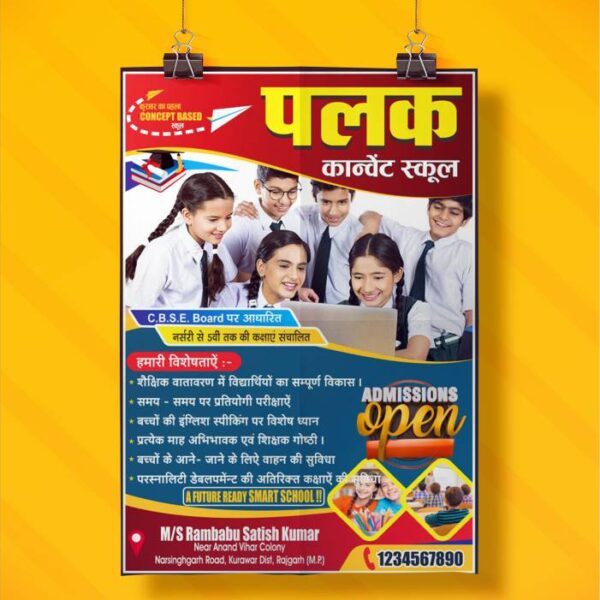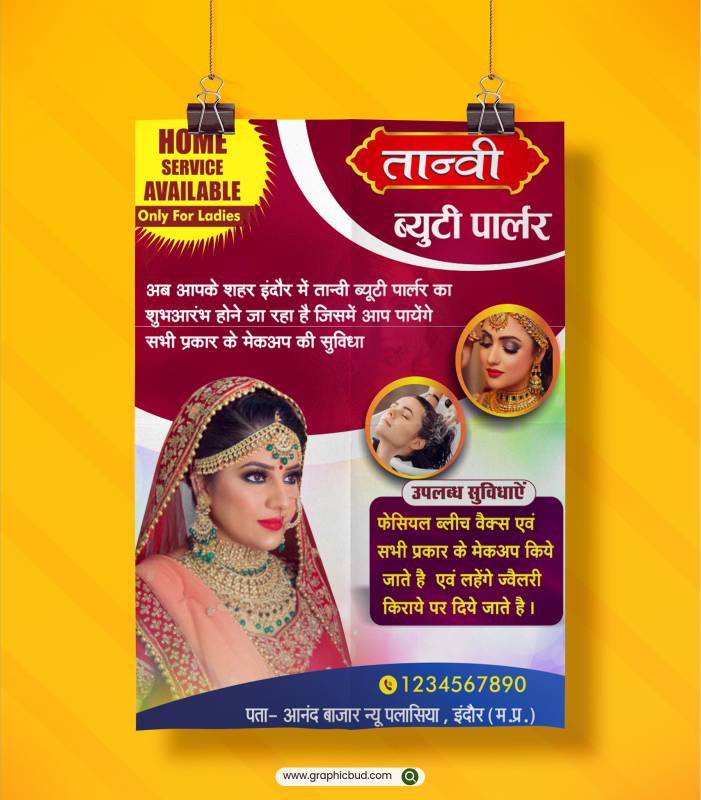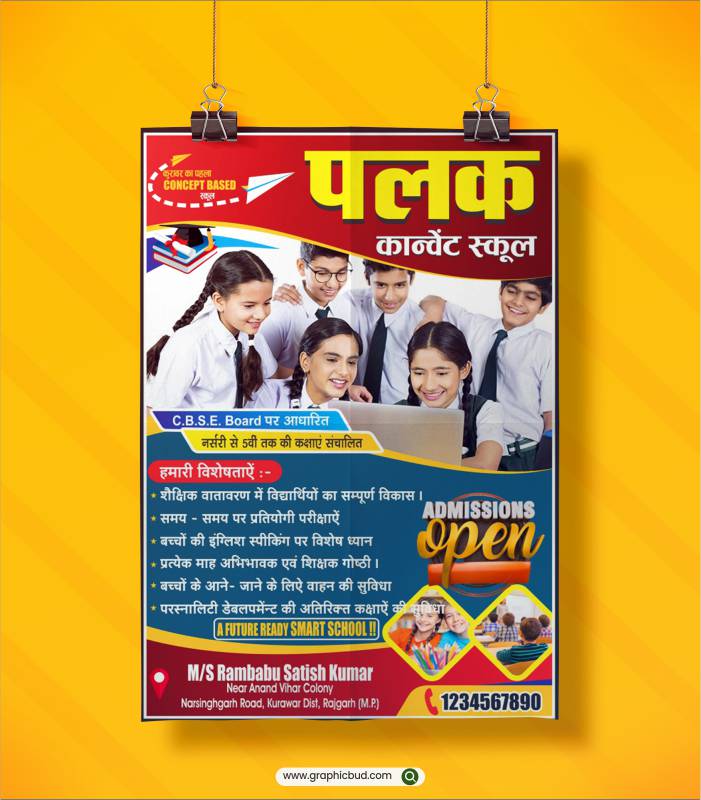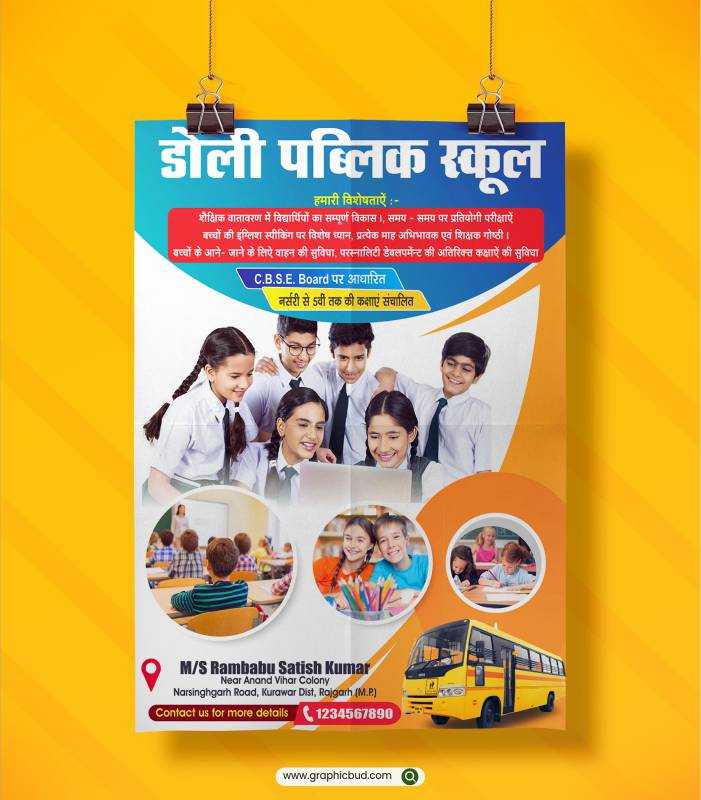-50%
Yes, here’s a detailed tutorial on using CorelDRAW to create a beauty parlor flyer design:
1. **Open CorelDRAW:** – Start your computer’s CorelDRAW program.
2. **Set Up Document:** – Make a new document that is A4 in size.
3. **Import Graphic Elements:** – Import any logos, images, or graphics that you have from graphicbud.com into your CorelDRAW file.
4. **Design Layout:** – Arrange your flyer’s layout. Choose the locations for the text, pictures, and other components.
– To keep the design neat and well-organized, make sure there is adequate white space.
Step 5: **Add Background (Optional)** – Make or import a background that goes well with the beauty parlor theme. Use floral motifs or gentle pastel colors.
6. **Insert Text:** – Add headers, subheadings, and other content with the Text tool.