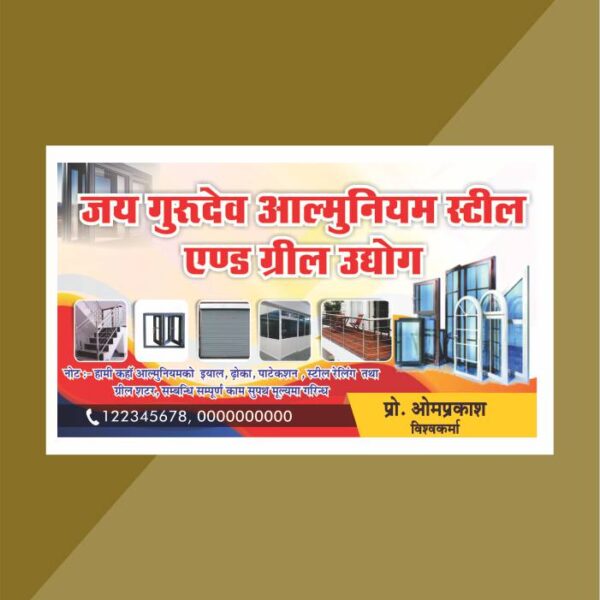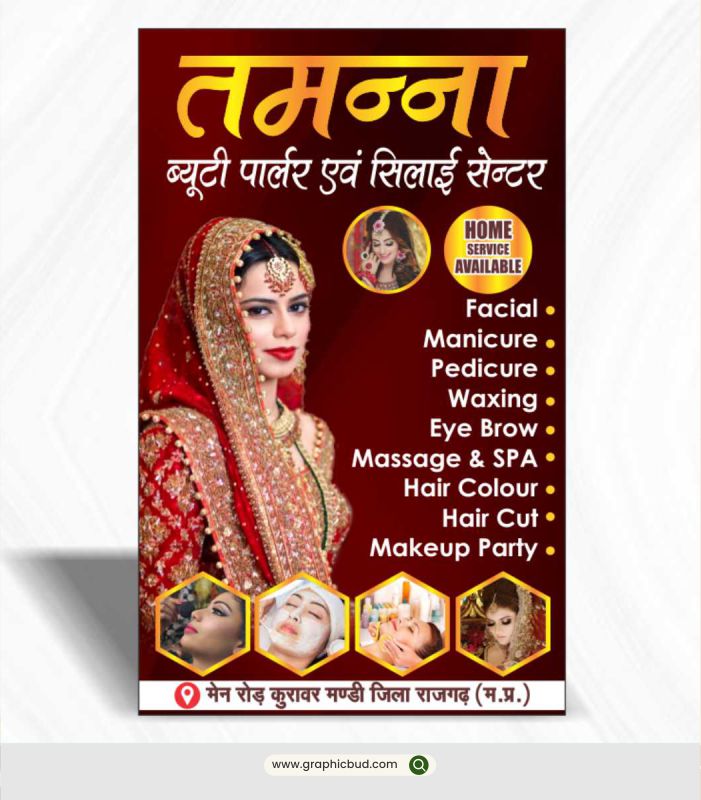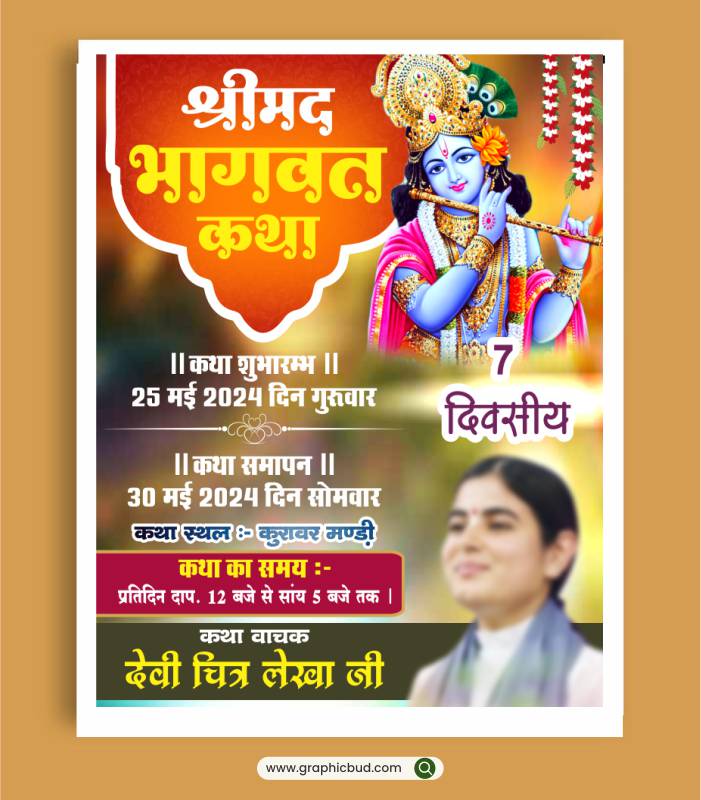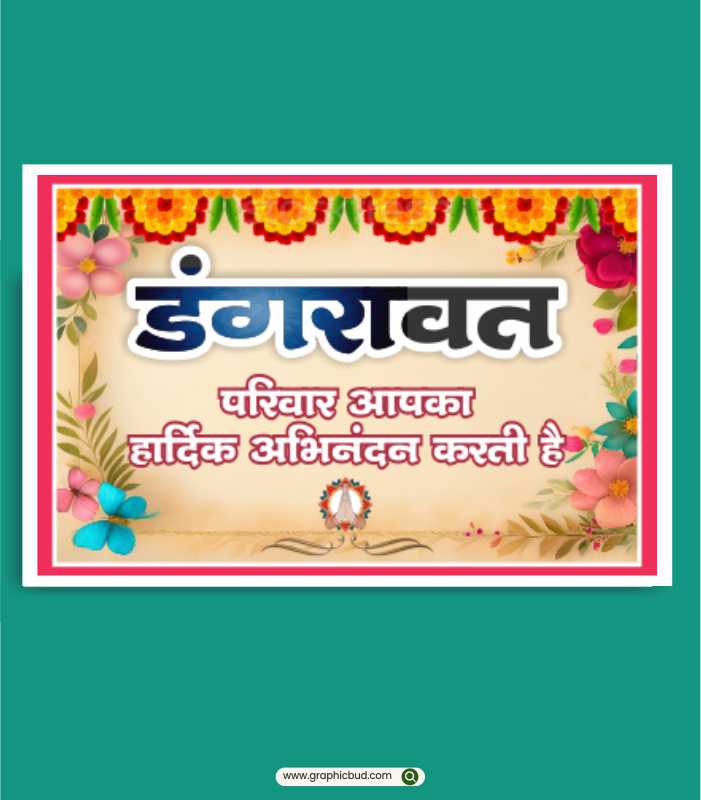-50%Hot
banner design CDR File When you create a banner design in CorelDRAW with a CMYK color profile, you can be sure that the design will print correctly and be optimized for print. You can be certain that your design will always be completely editable by using the CDR file format, which makes it simple to make changes and revisions as needed.In order to print your document, you must first make sure that it is in the CMYK color mode, which appropriately displays the four colors used in printing: cyan, magenta, yellow, and black. By doing this, you can be confident that the colors you select will appear correctly on the finished printed product as they will in your digital design.Take the audience and goal into consideration while creating your banner. Select fonts, colors, and images that will support your message and appeal to your target.