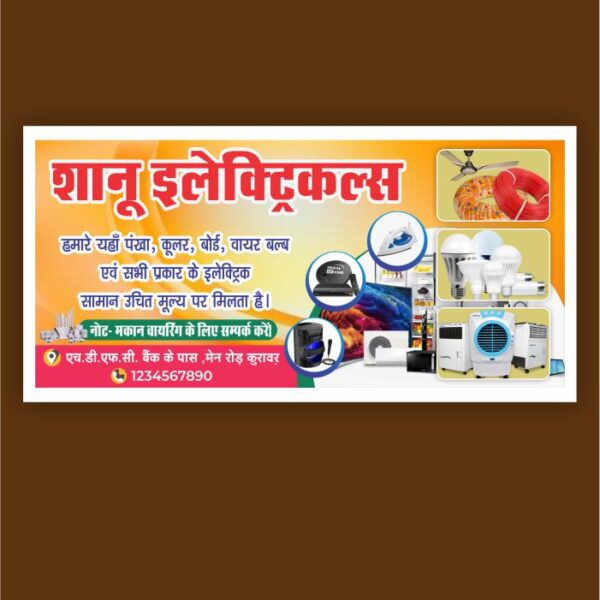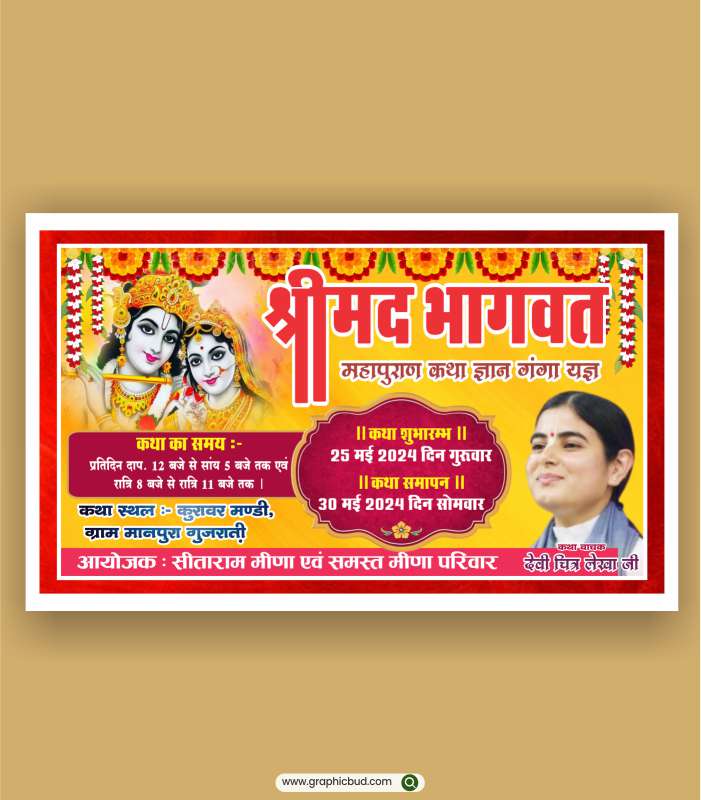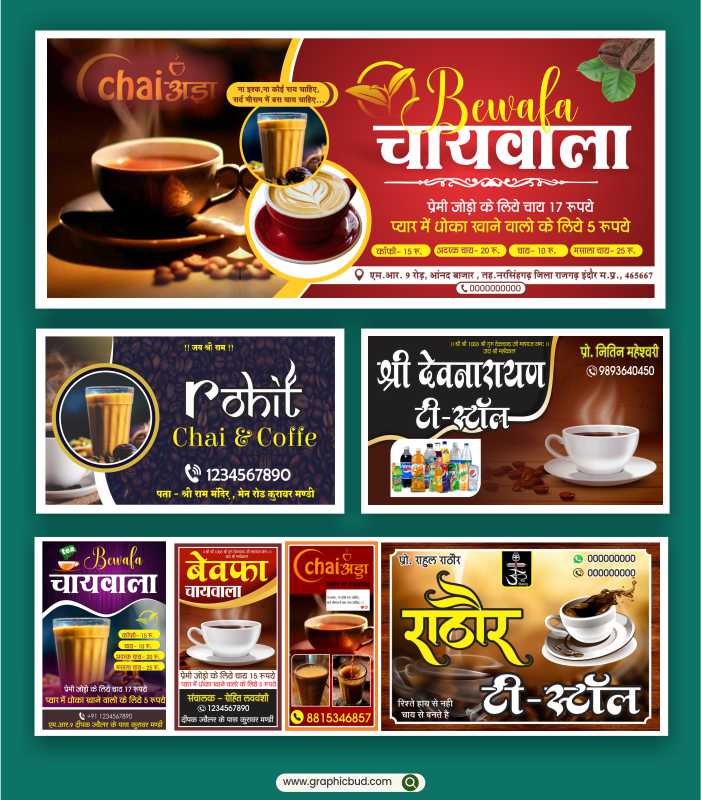-50%
Coaching class banner design
Launch CorelDRAW, then make a new document that is 8 feet wide by 3 feet high.
Make that the document’s units (such as inches or centimeters) are set correctly.
Select a Background:
Look through GraphicBud.com to find a backdrop image that complements the coaching class’s subject and message.
Import the chosen background into CorelDRAW after downloading it.
Include Textual Components:
Use readable fonts to include important elements like the coaching class name, slogan, and contact information.
Try different font sizes, styles, and colors to see how the text contrasts with the background.
Incorporate imagery
Choose appropriate pictures or illustrations from GraphicBud.com to illustrate the topics or exercises covered in your coaching lesson.
Arrange these pictures on the banner in a way that will