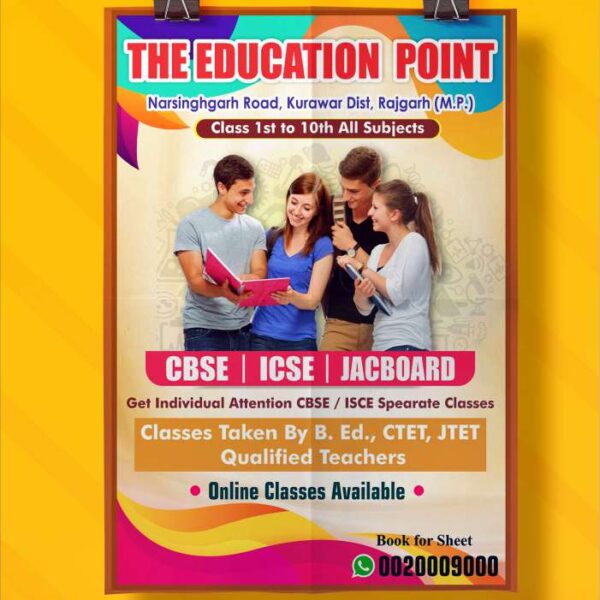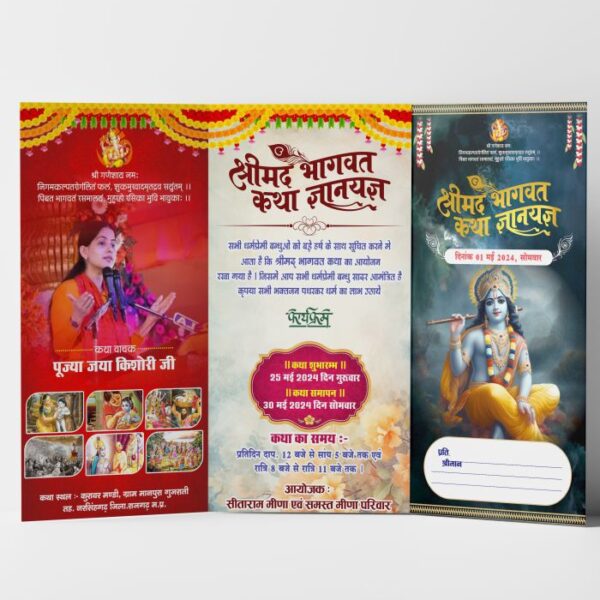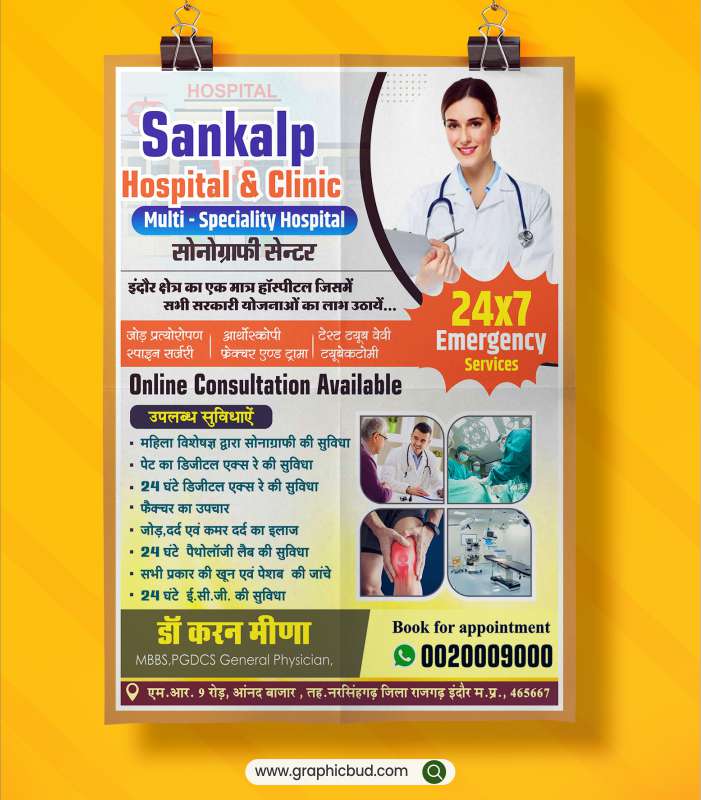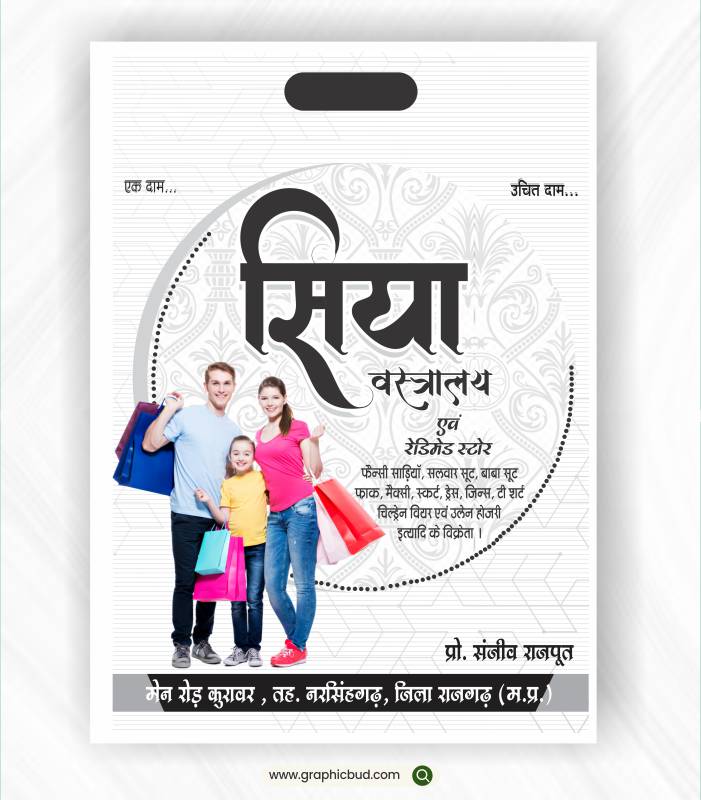-50%
Hospital Poster Design This medical poster is designed in size A4. This poster is used for the promotion of medical, hospital, or clinic. This medical poster is designed in English font as most of the print media of medical or hospitals is in English. This poster is made from a very simple and fully organize layer. That is, after downloading you get cdr, eps, and files. From this poster, you can get the idea of medical poster design. This is a medical poster for free to use in the doctor’s office.
Using CorelDRAW to create a hospital poster design can be a fulfilling endeavor. This is a step-by-step tutorial to assist you in making a polished and captivating poster:
Organize Your Paper:
To create a new document with the correct dimensions for your poster, open CorelDRAW. Posters typically measure 18 by 24 or 24 by 36 inches.
To ensure excellent printing, set the document resolution to at least 300 dpi.
Select a Background:
Choose a background that works well for your poster. You can use a gradient, a plain color, or even an illustration of a hospital or healthcare facility.
Make sure the text and photos are able to shine out from the background without being overly distracting.
Add material: Make sure your material is written in readable fonts. sans-serif typefaces, such as Helvetica or Arial