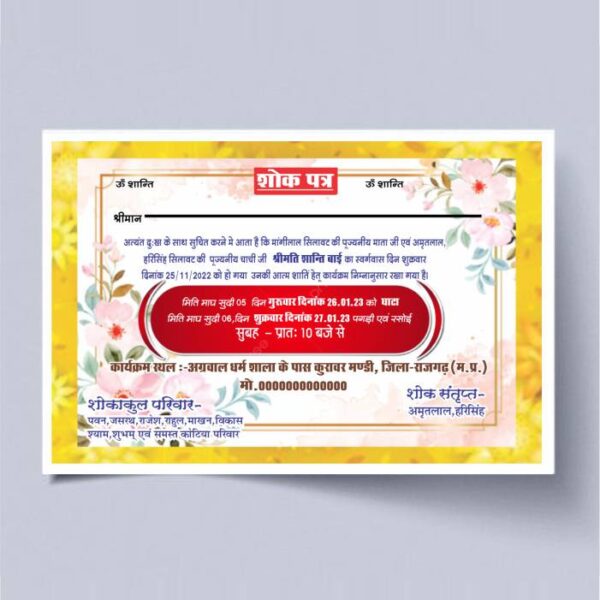-50%
Mthai Visiting Card Design
Download Mthai Visiting Card Design, visiting card template in Hindi. This visiting card is designed with Dark red color. This visiting card can also be used by canteens, hotels, and confectioners.
sweets shop
Creating a professional visiting card design for Mthai using CorelDRAW involves several steps:
- Open CorelDRAW: Launch the CorelDRAW software on your computer.
- Set Document Size: Go to the File menu, select New, and choose the size for your visiting card. A standard visiting card size is usually 3.5 x 2 inches.
- Design Layout: Decide on the layout for the visiting card. Include essential information such as the company name, logo, your name, job title, contact details, and any other relevant information.
- Import Graphics: Import the Mthai logo and any other graphics you want to include in the design. Ensure the resolution is high enough for printing.
- Add Text: Use the Text tool to add the company name, your name, job title, phone number, email address, website URL, and any other necessary text. Choose suitable fonts and sizes for readability.
- Design Elements: Incorporate design elements that reflect the brand identity of Mthai. This could include colors, patterns, or images that evoke the essence of the company.
- Review and Adjust: Review the design carefully to ensure all information is accurate and properly aligned. Make any necessary adjustments to improve the overall look and readability.
- Save Your Design: Save the visiting card design in CorelDRAW format (.cdr) so you can easily edit it in the future. You may also want to export it to a printable format such as PDF for printing.
- Print: Once you’re satisfied with the design, print it on high-quality cardstock using a professional printer. Consider adding special finishes like embossing or foil stamping for added visual appeal.
- Final Touches: After printing, trim the visiting cards to the standard size if necessary. Ensure that the edges are clean and free of any rough edges.
By following these steps, you can create a professional visiting card design for Mthai using CorelDRAW.