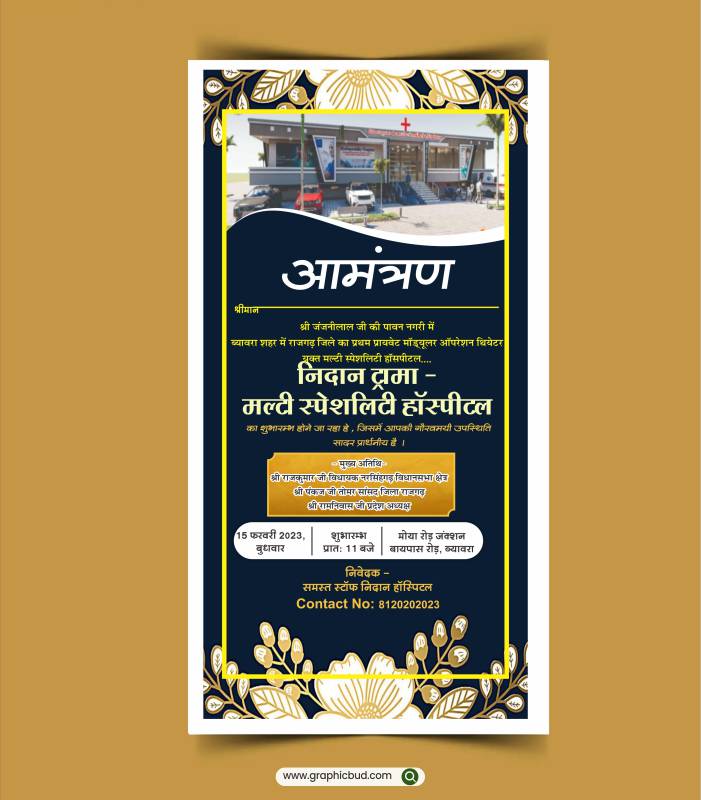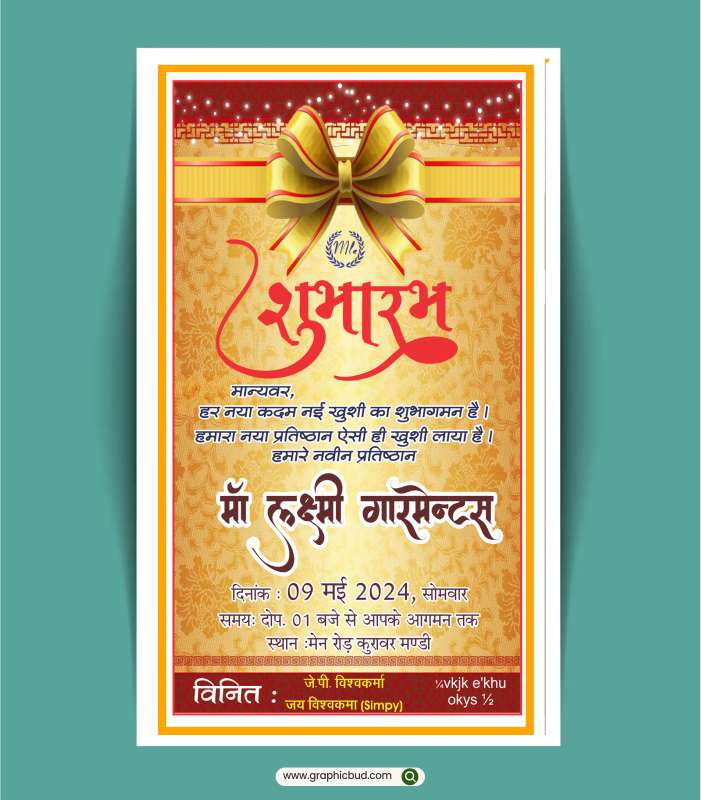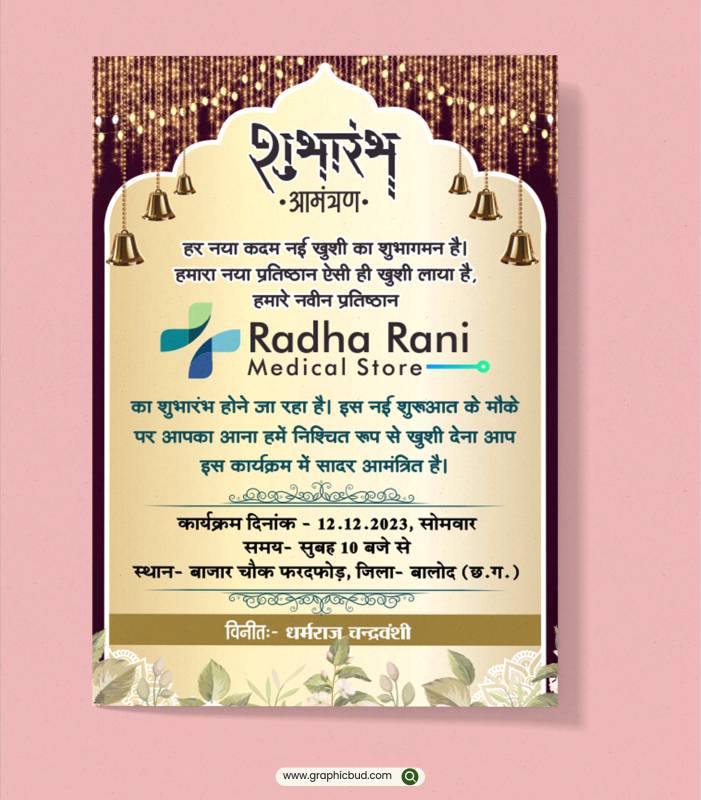-50%
Multicolor A4 Wedding Card Template.cdr
The “Multicolor Wedding Card Template” is a customizable design file available in the CDR & file format. It can be downloaded and edited to create a personalized wedding invitation card. The template features an eye-catching multicolor design and is suitable for any modern wedding celebration. The user can edit the text, images, and colors to match their wedding theme. This template provides a cost-effective and convenient way to create professional-looking wedding invitations with minimal effort.
A great technique to create distinctive and customized wedding invitations is by using CorelDRAW to replicate a multicolored A4 wedding card template. This is how one can be made:
Start CorelDRAW: Turn on CorelDRAW software on your PC.
Configure the Document: A4 (210 x 297 mm) paper should be created, and it should be oriented in portrait mode.
Create the Front Cover:
Create ornamental components like hearts, flowers, and other wedding-themed designs using shapes or the Pen tool.
Use multicolored patterns or gradients to create visual interest.
Add text with the bride and groom’s names, the wedding date, and a memorable sentence or quotation.
Create the Interior Pages:
Section the inside pages with pertinent information, such as the ceremony’s specifics and RSVP guidelines.