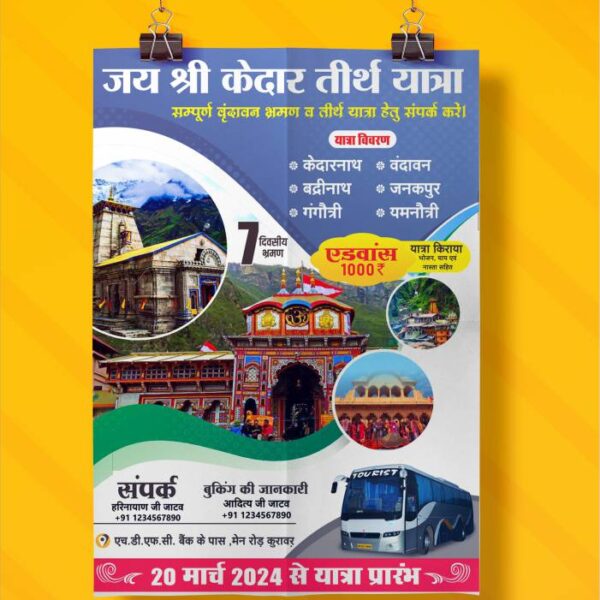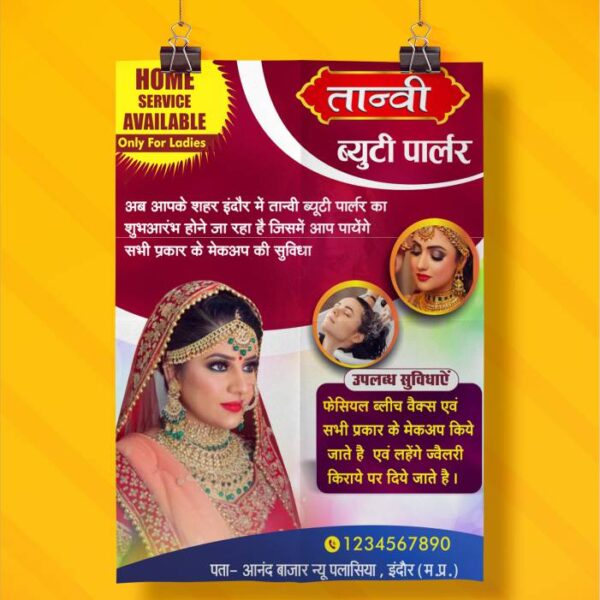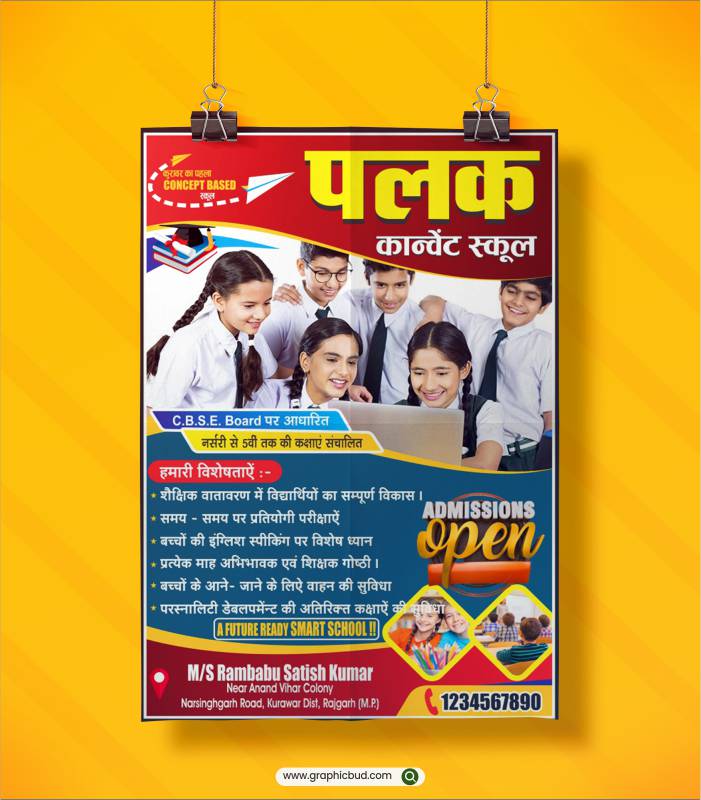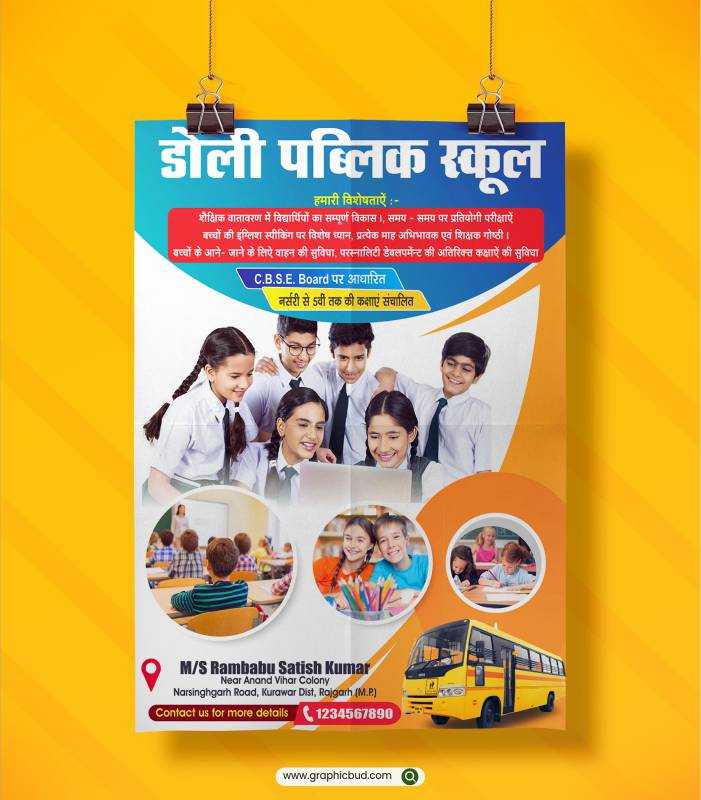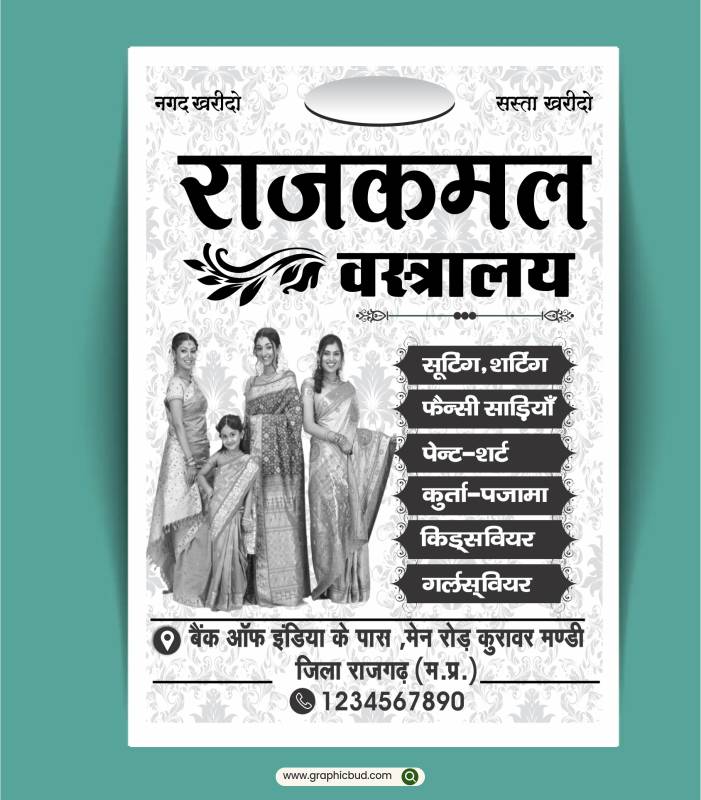-50%
School Pamphlet Design CDR File
Using CorelDRAW to create a school booklet design is a lot of fun! A basic guideline to get you started is as follows:
1. **Open CorelDRAW:** – Start your computer’s CorelDRAW program.
2. Configure the Document:
– To start a new document, select File > New.
– Select A4 as the page size.
3. **Design Layout:** – Create a layout plan. Choose the content’s layout, including the header, text, photos, etc.
– To make sure that the elements are aligned, use grids, rulers, or guidelines.
4. **Add Background (Optional):** – Make your pamphlet’s background by creating or importing one. Make sure the text isn’t overwhelmed by it.
5. **Insert Text:** – To add headings, subheadings, and body text, use the Text tool.
– Select readable typefaces and size combinations.
– Ensure that the text is clear and educational.
6. **Contain