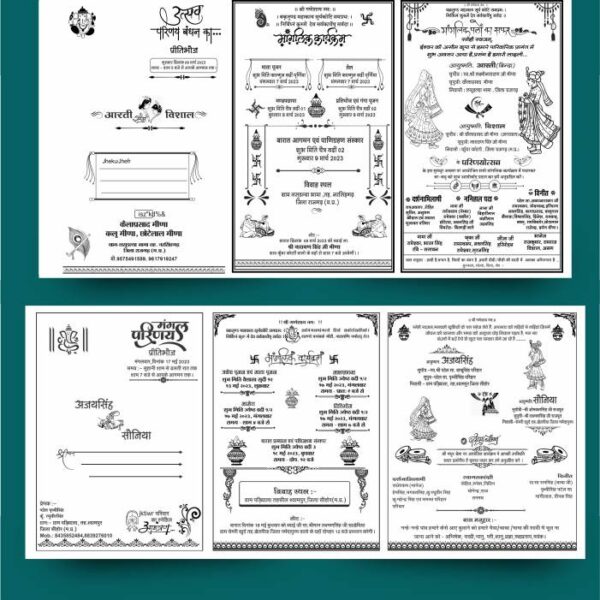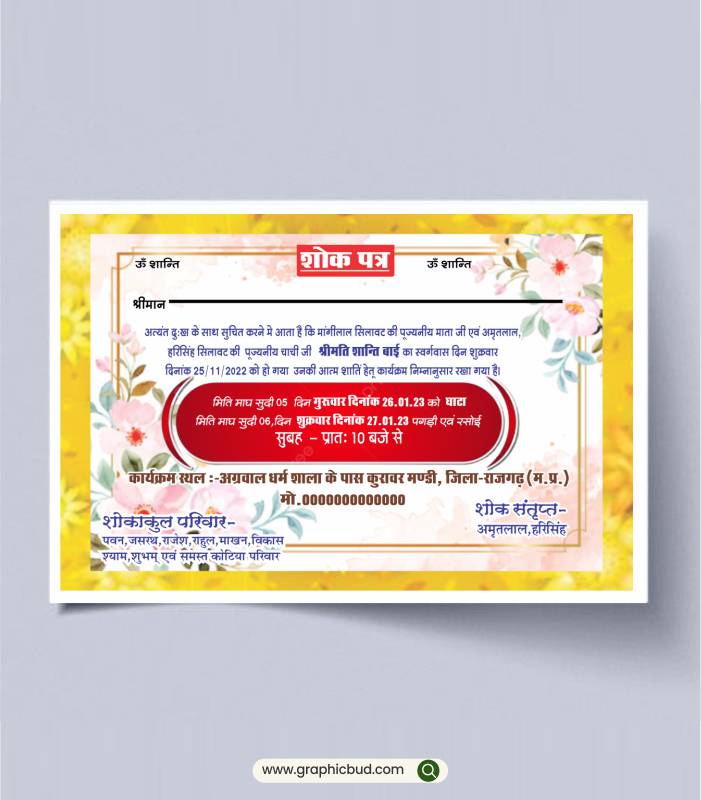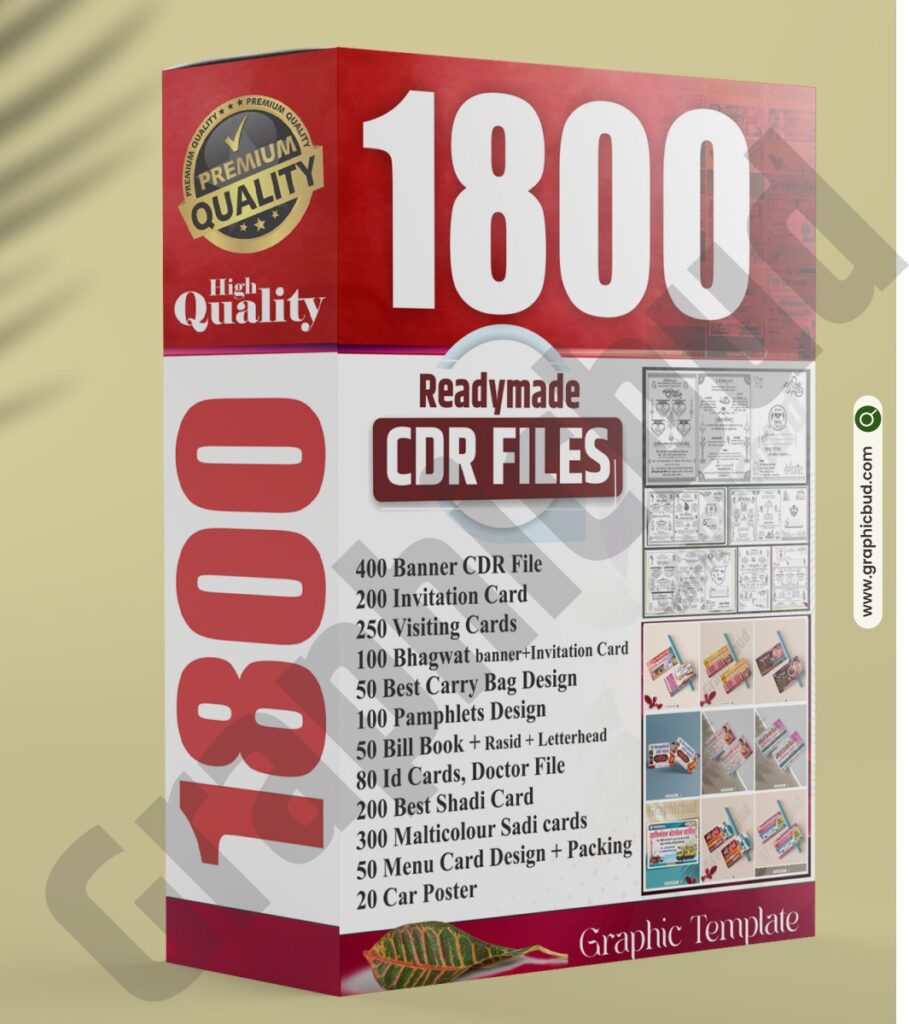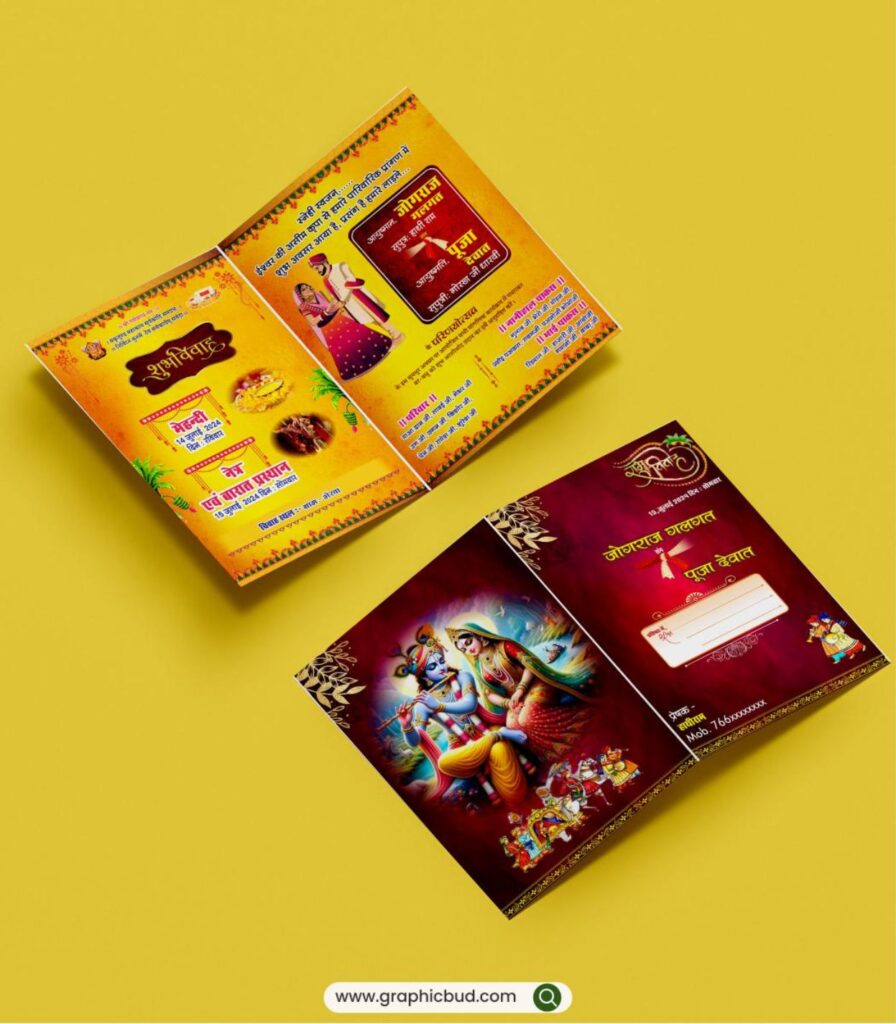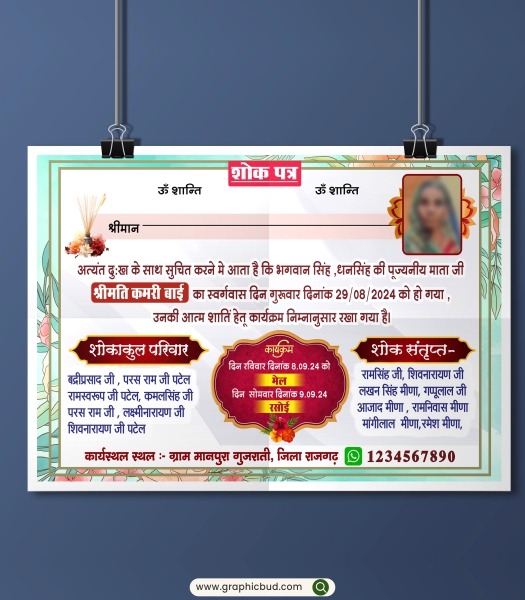-50%
Sok Sandesh Card Design CDR
- Open CorelDRAW: Launch CorelDRAW on your computer.
- Set Document Size: Create a new document with the dimensions of a standard business card (3.5 x 2 inches).
- Design Layout: Plan the layout for the card. This typically includes the Sok Sandesh logo, name, contact information, and any other relevant details.
- Create Placeholder Text and Graphics: Design placeholders for text and graphics elements that will be consistent across all cards. For example, create text boxes for the name, phone number, email, etc., and placeholders for the logo and any other graphics.
- Save as Template: Go to File > Save As Template. Choose a location to save the template and give it a descriptive name (e.g., “Sok Sandesh Card Template”).
- Customize for Individual Cards: When creating new cards, open the template and replace placeholder text and graphics with actual information for each individual. Save each customized card as a separate file.
- Print and Export: Print the customized cards on high-quality cardstock using a professional printer. You can also export the files to PDF format for easy sharing and printing.
- This template is designed for Sok Sandesh Card Design CDR
Download the CDR files of this template to get
started with creating your own customized