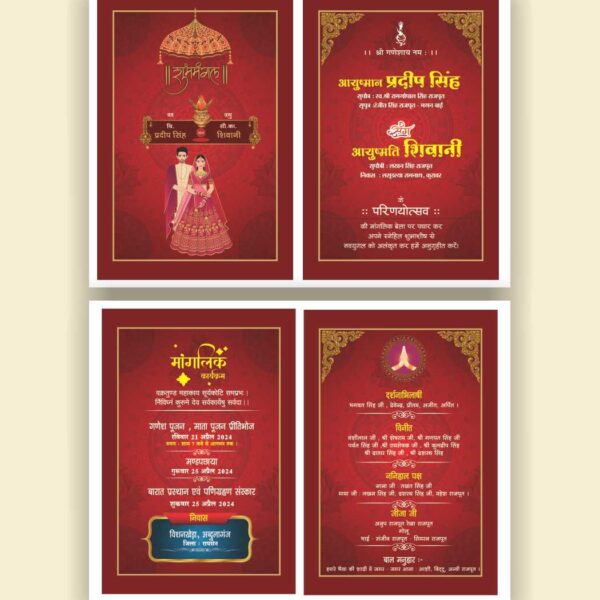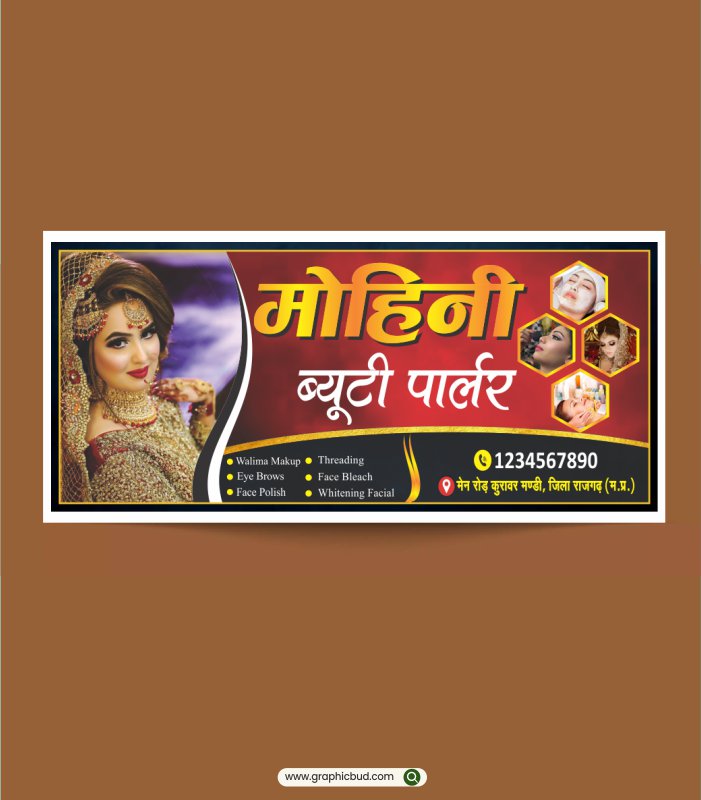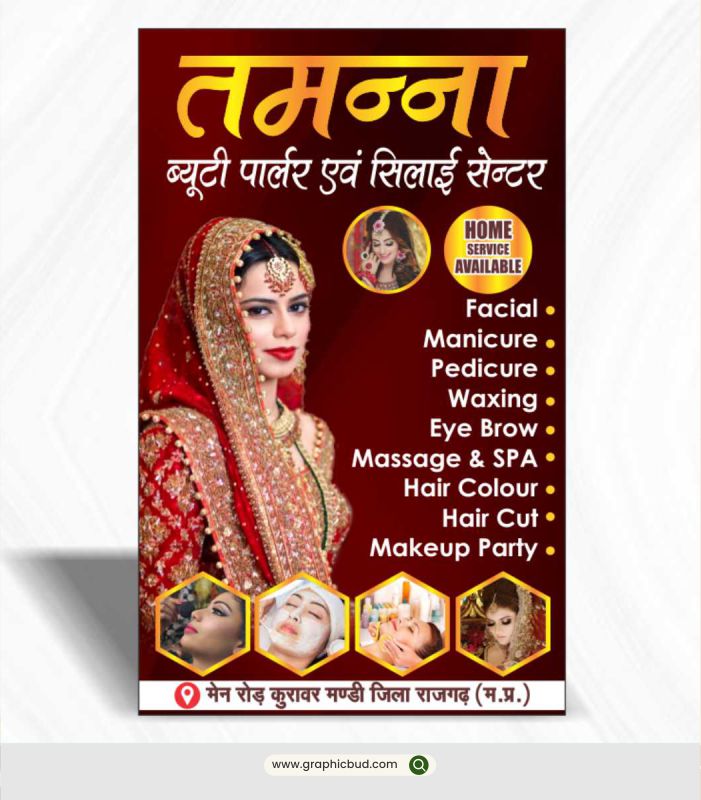-50%
The wedding family name welcome banner template is available in both CDR and file formats. This template can be used to create a personalized welcome banner for weddings, specifically featuring the family name of the couple. The download link for the editable CDR files will be provided, allowing you to easily customize the template to match your wedding theme and preferences.
It’s a fun project to create a 5×3-foot wedding family name welcome banner template in CorelDRAW. Here’s how to accomplish it:
Start CorelDRAW: Open CorelDRAW and make a new document, making sure its dimensions are 5 by 3 feet.
Design Background: Create a visually pleasing backdrop by combining gradients, solid colors, or wedding-themed patterns.
Add Text: To show the family name and “Welcome” in an appealing manner, use the Text tool. Change the font’s color, size, and style to improve readability and design.
Add Graphics: To adorn the banner, add ornamental elements like flowers, ornaments, or images with wedding themes.
Select your fonts and colors: Choose a color scheme that goes well with the wedding’s color scheme. Select sophisticated typefaces appropriate for the situation and that can be easily read.