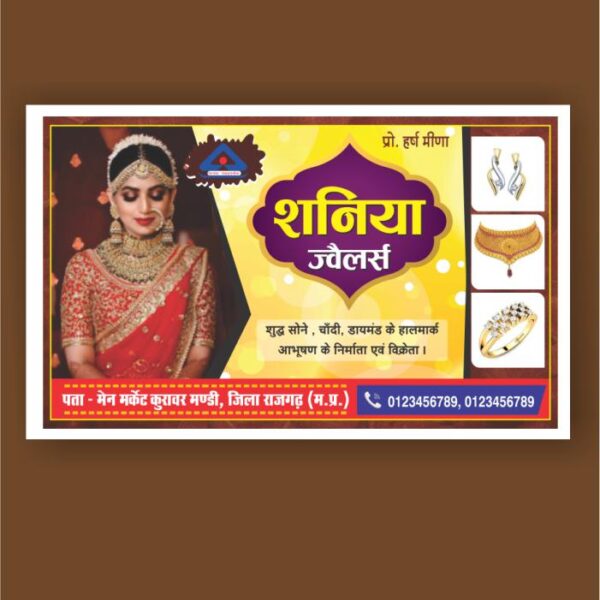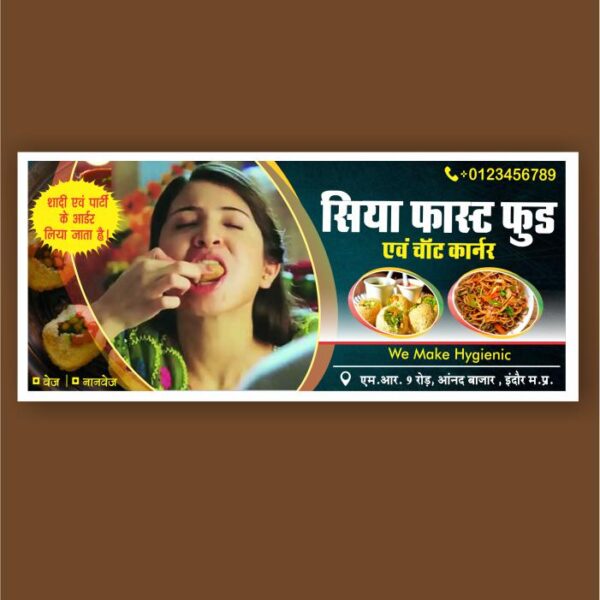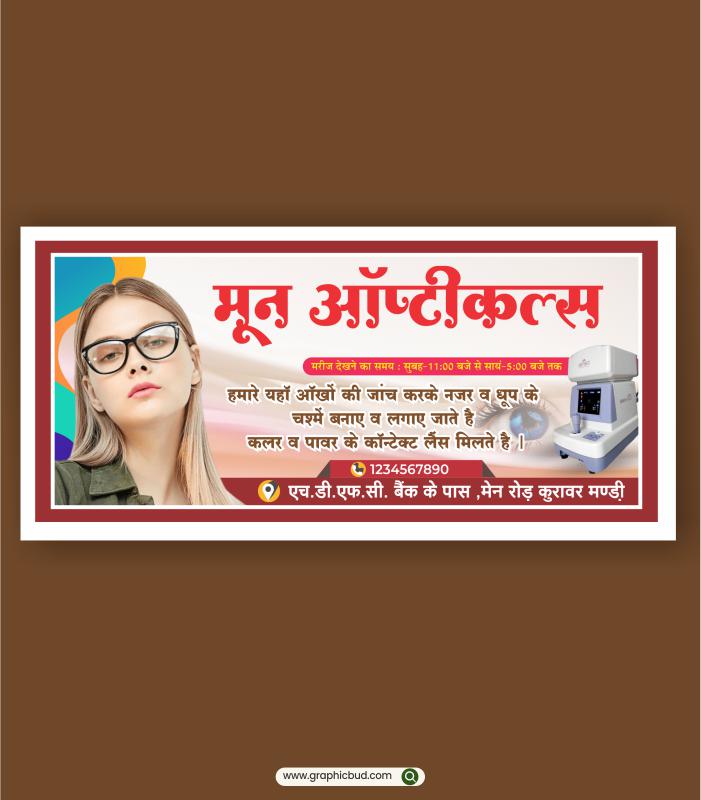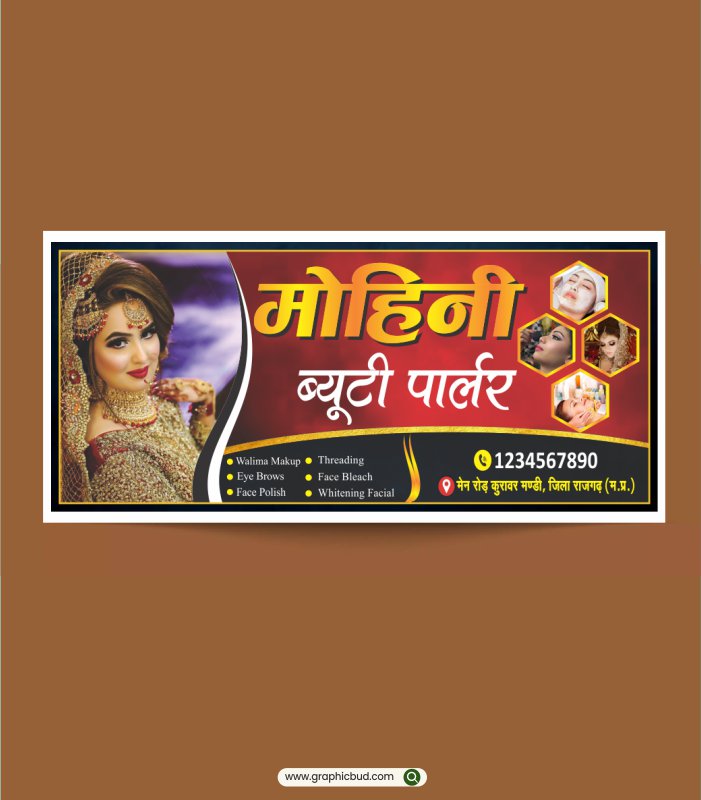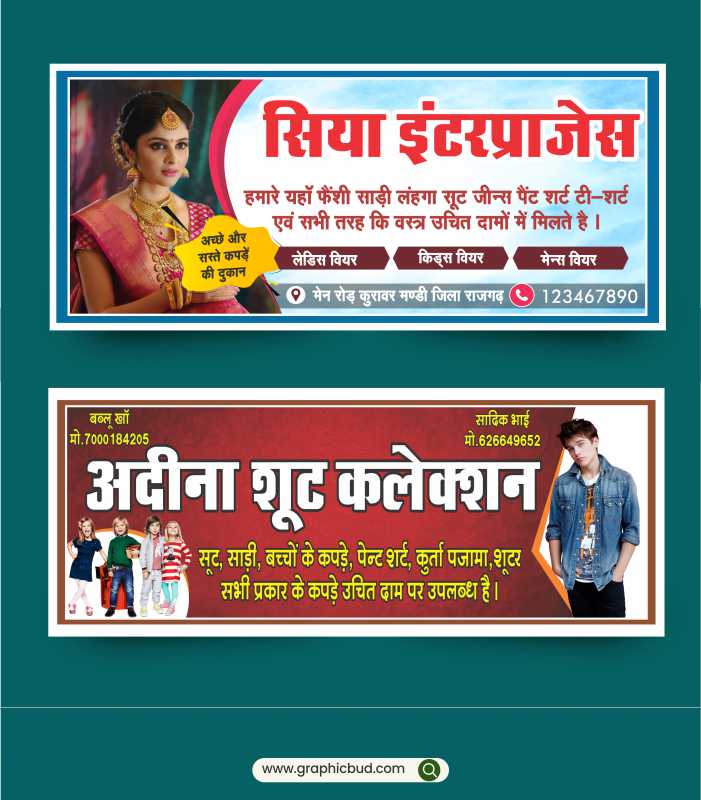-50%
Chasma banner design
With CorelDRAW, making a banner that is 7 by 3 feet in size for a chasma (eyewear) store may be rather simple. Here’s a general how-to for making one of these designs:
Open CorelDRAW: On your PC, launch CorelDRAW.
Establish Document: Make a new document that is 7 by 3 feet in size.
For large-format printing, make sure the resolution is set to at least 150 dpi.
Bring in Graphic Resources:
Import any logos, pictures, or other visuals you may have from graphicbud.com into your CorelDRAW file.
Layout of Design:
Arrange the banner’s layout. Choose the locations for your text, photos, and other components.
Take into account the information hierarchy and make sure that crucial elements, such as the name of the store, special deals, and contact information, are easily visible.