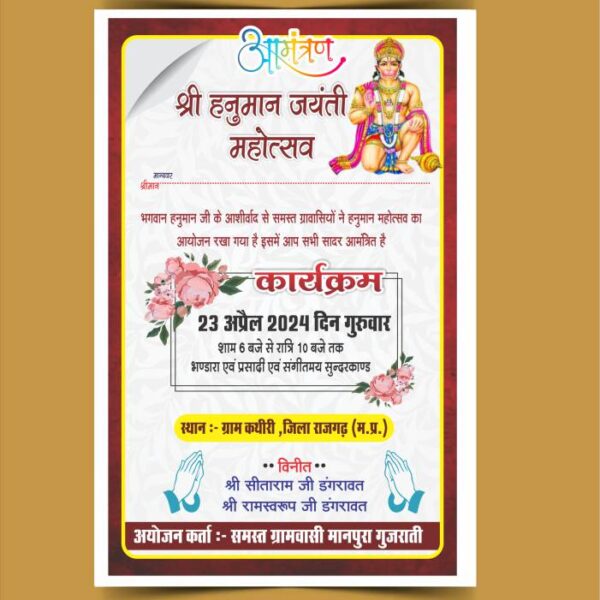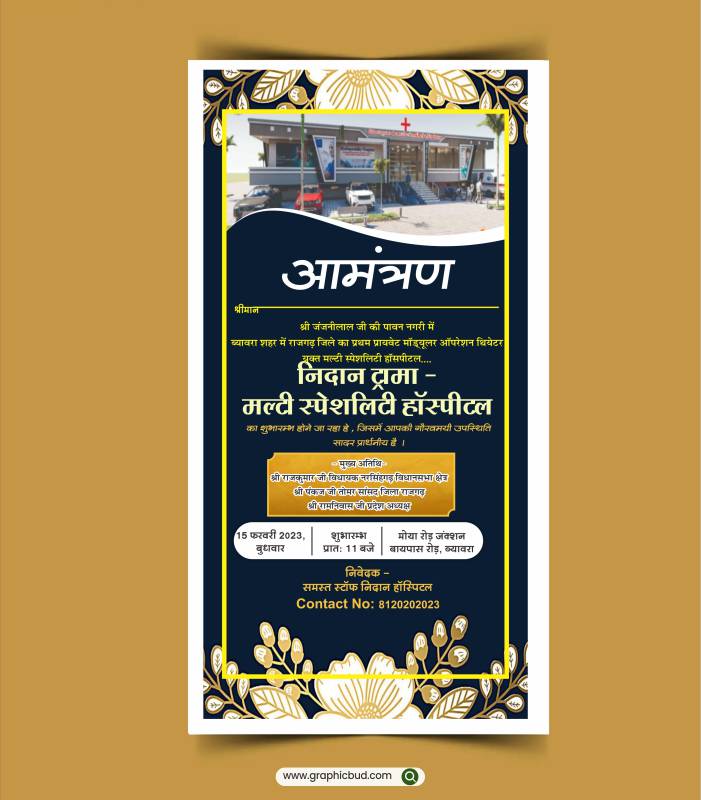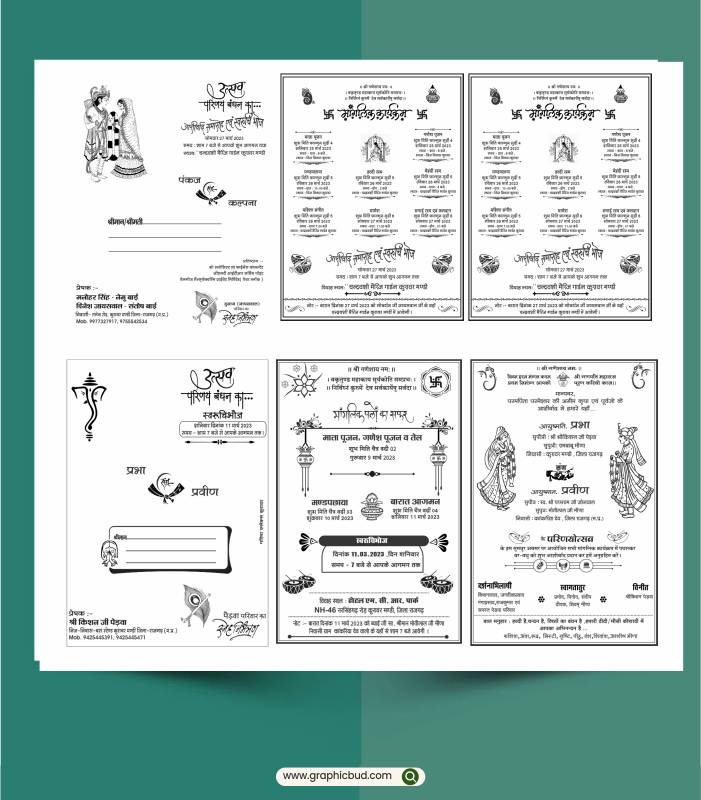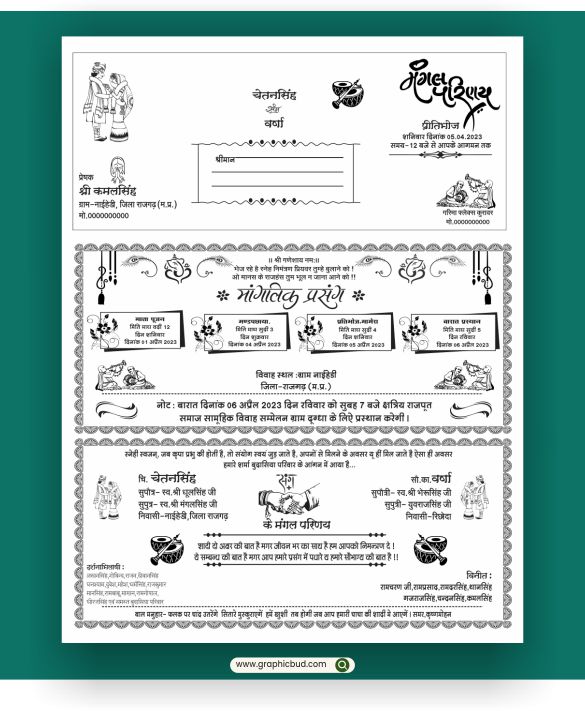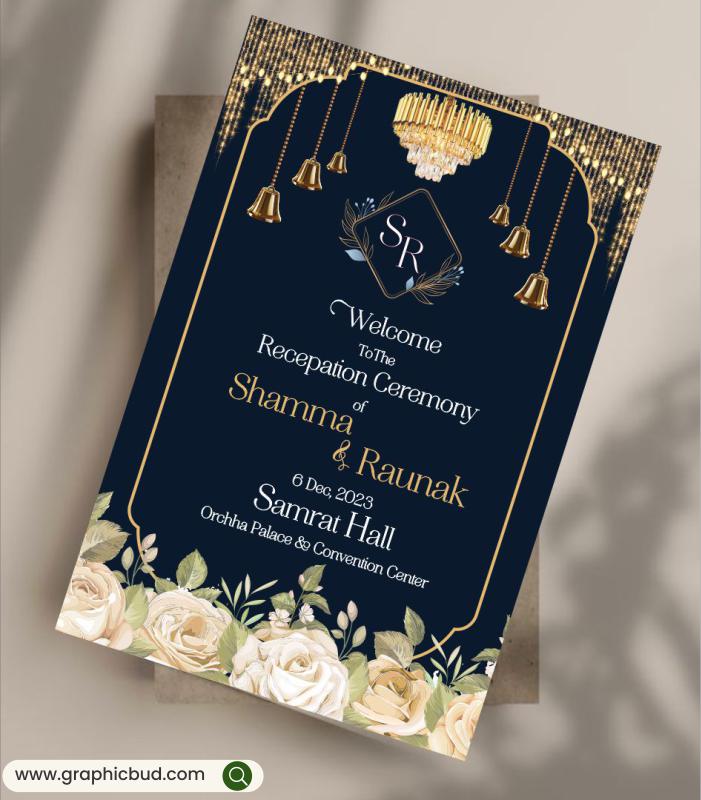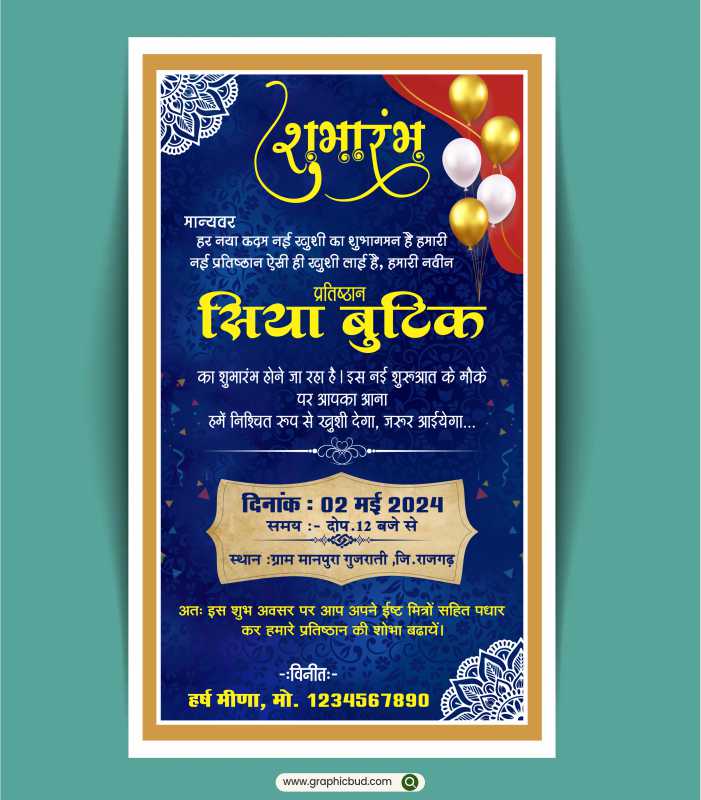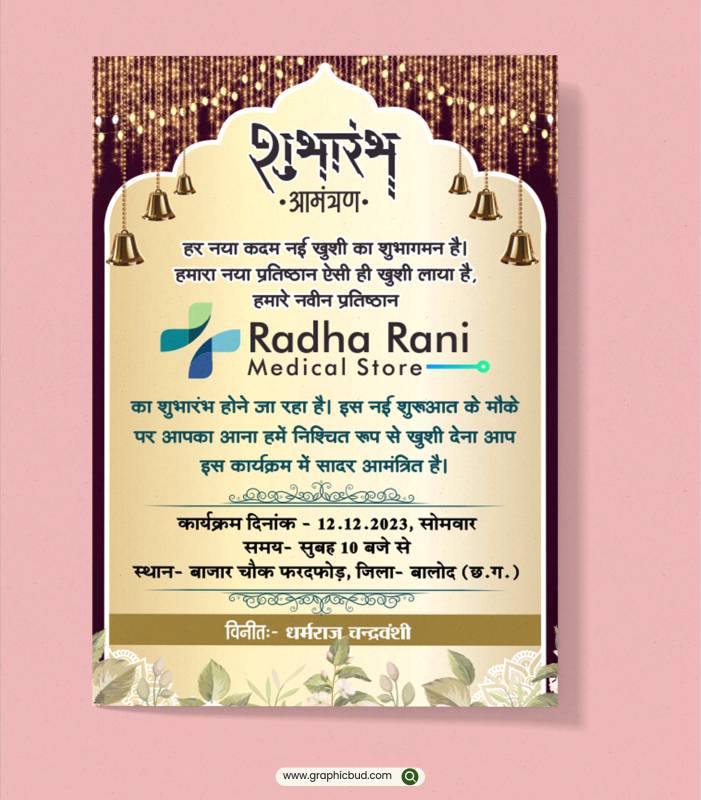-50%
hospital opening invitation card in hindi
It takes creativity to use CorelDRAW to create an invitation card for a hospital opening in Hindi. Here is a tutorial to assist you in creating it:
1. **Open CorelDRAW:** – Start your computer’s CorelDRAW program.
2. **Set Up Document:** – Make a new document that is 5 by 7 inches in size.
3. **Import Graphic Elements:** – Import any graphics, logos, or photos that you may have from graphicbud.com into your CorelDRAW file.
4. **Design Layout:** – Assemble your invitation card’s layout. Choose the locations for the text, pictures, and other components.
Make sure the layout is readable and visually appealing.
Option 5: **Add Background (Optional)** – Make or import a background image that complements the opening theme of a hospital. Images or patterns connected to medicine can be used.
6. **Put Text Here:** – Make use of